IPhone 13 Pro Max Camera Mastering
IPhone 13 Pro Max Camera Mastering
Slo-mo Mode: When you record a video in Slo-mo mode, it usually records, but has a slow-motion effect when played back. You may also modify your video so that the slow-motion action begins and ends at a predetermined point.
Here is how to record in Slo-mo mode:
1 Select the Slo-mo mode option present in the video mode.
2 Tap the Camera, Chose the Back-Facing button on your iPhone 13 Pro Max for recording in Slo-mo mode using the front camera.
3 To begin recording, tap the Record button or click either volume button.
4 You may capture a still shot while recording by tapping the Shutter button.
5 To stop recording, tap the Record button or touch either volume button.
You may modify the slow-motion, frame rate, and resolution depending on your model. To adjust the settings for slow-motion recording, navigate to Settings > Camera > Record Slo-mo.
Time-lapse Mode: Capture footage at predetermined intervals to produce a timelapse movie of an experience over time, such as the sinking sun or traffic flow.
1 Select Time-lapse mode.
2 Set up your iPhone in the location where you wish to capture a moving scene.
3 To begin recording, press the Record button; to stop recording, tap it again.
Вы ознакомились с фрагментом книги.
Для бесплатного чтения открыта только часть текста.
Приобретайте полный текст книги у нашего партнера:



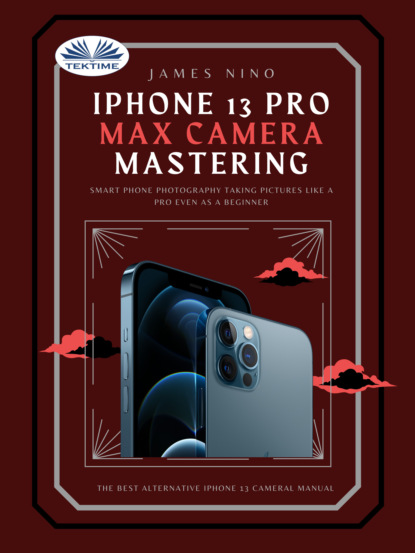




 Рейтинг:
0
Рейтинг:
0