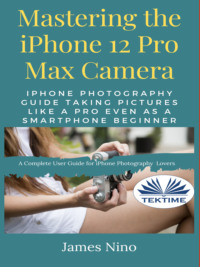
Mastering The IPhone 12 Pro Max Camera

Figure 9: iPhone Screen Display with Resolution
Such camera bumps are not entirely new in the mobile phone industry, as a matter of fact, was introduced in the earlier version of iPhone 11 in response to the demands of many iPhone enthusiasts who wanted Apple to improve the quality of the iPhone’s camera, especially when compared to other Android phones. However, unlike the camera bump of Samsung Galaxy S10, Huawei P30 Pro, and other Chinese manufacturing competitors, that of the iPhone 12 Pro Max is considerably chunkier.
The phone comes with a resolution of 2788 x 1284 pixels and a pixel density of 458 pixels per inch (PPI) with a contrast ratio of 2M:1 for its LCD. Similar to the iPhone 11 series, Apple continued the “Super Retina XDR” on its iPhone 12 Pro Max OLED Multi-Touch display. The display equally has support for Apple’s newest advancement in technology that allows for tapping to wake up or activate the screen, Haptic Touch, swipe gesture in place of the Touch ID Home button, a wide color range that enables it to provide a realistic color and a True Tone, useful in matching the ambient light to the display’s white balance.
iPhone 12 Pro Max Camera
If there is one feature that was consistently highlighted as a significant advantage over previous editions of the iPhone, it has to be the iPhone 12 Pro Max’s camera or cameras. The iPhone 12 Pro Max comes with three rear cameras that include the standard wide-angle camera, an ultra-wide-angle camera with a 120-degree field of view, and a telephoto camera lens. Switching between these cameras is, however, remarkably easy and can be executed by flips of on-screen buttons.
The ultra-wide-angle camera can capture up to six times more scenes compared to what the standard wide-angle lens can capture from the same distance from the subject, which makes it a good way of capturing architecture images, landscape photos, tight shots, group pictures, and many other creative pictures.

Figure 10: Triple iPhone Camera Array
The iPhone 12 Pro Max’s camera interface has also undergone some changes that allow users to have that great user experience when trying to capture scenes outside the frame through the use of the ultra-wide-angle camera. The iPhone 12 Pro Max has a 7x optical zoom in and zooms out the range, and its range of the digital zoom is about 12x. It also contains a LiDAR scanner to provide a better night mode experience.
The portrait mode helps you capture photos with a clear focus on the subject and blurred background with bokeh and depth-control.
The addition by Apple of a new Night Mode that takes advantage of the iPhone's high processing capabilities combined with the new wide camera sensor to create crisp, bright, clear photos even in conditions that have very low lighting.
The iPhone 12 Pro Max also comes with Smart HDR 3, which allows for better recognition of people by differentiating them from the rest of the shot. Even though this feature preserves the background elements, it tends to ensure that faces retain their natural-looking skin tones, highlights, shadows, and gestures. The Smart HDR 3 uses machine learning in the capturing of natural-looking images that help improve the highlight and shadow detail.
iPhone 12 Pro Max HDR Feature
The iPhone 12 Pro Max was one of the most awaited smartphones of 2020, quite frankly, all variants of the iPhone are flagships when compared with their competitors. The iPhone 12 Pro Max comes with features and specifications that include, but not limited to; super retina XDR OLED, HDR10, 800 nits (typical), 1200 nits (peak) display, 6GB RAM, and the A14 Bionic chip. DxO mark rating for iPhone 12 Pro Max is 128, putting it in one of the top five phones featured till now.
(It has been tested in every condition possible, DXO mark ratings are reliable because of how much work they put into trying out the different features in a phone. They even take pictures at a different time of day to effectively test a phone.)
As already explained; HDR stands for "High dynamic range" and is a way of how an image is further processed.
While HDR is on, every photo you take on your iPhone will be optimized automatically and will be balanced with a better exposure setup. This iPhone 12 Pro Max can take advantage of Dolby Vision HDR recording.
Starting with Dolby's vision, it is the first mobile to feature Dolby HDR video recording. It can shoot and edit as well.
On iPhone 12 Pro Max, you can record Dolby Vision 4K at 60 fps, but iPhone 12 is limited to 30 fps. We talked a lot about HDR, So, what is HDR? The answer is as simple as it gets.
A common scenario would be if you want to take a photo of someone in front of a beautiful scene and when doing so may mean that they'll be exposed to overly bright backlighting. Rather than choosing between where to focus; the background or image, or vice-versa. HDR makes it possible so you can get both in one photoshoot.
Utilizing the HDR Mode On iPhone 12 Pro Max
HDR mode consecutively takes pictures at different exposures such as normal light that allows adjustment for the darkest and brightest details, then taking advantage of its A14 Bionic chip that is able to apply advanced computational mathematics to mix the different shots and produce a stunning photographic effect.
For a person who shoots outdoors, the iPhone 12 Pro Max provides a technology that is called ‘‘Smart HDR 3’’. Older HDR software was dreadful, at least when compared with the Smart HDR3, which made images look manipulated.
Technically Defining HDR
HDR 3 uses machine learning (ML) technology of the real-world to train its neural engine, a component on its microprocessor A14 Bionic. When you use your iPhone to consistently take pictures of a particular type of scene, after a while it starts to recognize specific scenes and then automatically create the right exposure for each one. So, when you go on your travels, those of mountains, clouds, snow become recognized easily with the help of HDR3.
Putting it in another way, you can shoot something which you have shot before, and it will know by itself what exposure would be better without the need for toning.
There is something called ‘Deep Fusion’ also, which means instead of just combining images and providing final output. It selects the best pixels for the colors, sharpness, highlights, and shadows before telling the engine to combine those pixels into the final photograph.
Конец ознакомительного фрагмента.
Текст предоставлен ООО «ЛитРес».
Прочитайте эту книгу целиком, купив полную легальную версию на ЛитРес.
Безопасно оплатить книгу можно банковской картой Visa, MasterCard, Maestro, со счета мобильного телефона, с платежного терминала, в салоне МТС или Связной, через PayPal, WebMoney, Яндекс.Деньги, QIWI Кошелек, бонусными картами или другим удобным Вам способом.
Вы ознакомились с фрагментом книги.
Для бесплатного чтения открыта только часть текста.
Приобретайте полный текст книги у нашего партнера:
Всего 10 форматов