Mastering The IPhone 12 Pro Max Camera
Mastering The IPhone 12 Pro Max Camera
Expanding the Capability of the Front Camera (#ulink_2f1d5a04-200b-58c2-b0ee-e12d284106ac)
Mirroring Front Camera (#ulink_2da142a2-0f30-54f1-875a-2d64ef60878f)
Chapter 4 (#ulink_dabf07b5-c2e5-585b-b81d-1d0cc36a4ff7)
Manipulating Images on iPhone 12 Pro Max
Editing a Photo or Video (#ulink_5334dd18-027e-572e-aaa5-b921c24d3da9)
Before and After Effects of Photo Edits (#ulink_5d82814f-aaf0-5a66-97e4-236df537c25d)
Take Screenshots (#ulink_6b0125d8-c476-5b2c-9539-224789046f33)
Knowing the Different Cropping Options (#ulink_092b79f8-98ab-588f-a435-b50a7db285d1)
Straightening and Adjusting Perspective (#ulink_fe87dec4-c0fe-5f2b-8fa7-3549c861080c)
How to Use Filters Correctly (#ulink_7e79b906-830d-52a3-b027-bdc76c5dfbe4)
Taking a Photo with a Filter (#ulink_94399299-bc8a-5d9e-8379-cac0b357abf1)
Applying Filter Effects on a Photo (#ulink_471be923-1490-52c9-b4dc-7062d594e21c)
Marking Up a Photo (#ulink_5426d423-f22c-542e-af28-c7498b9615f5)
Trimming a Video (#ulink_4a298049-0014-5cb3-9b5e-30b4ca3b1864)
Reverting to an Original Photo or Video (#ulink_ff3cc922-abd6-56b3-bc1e-d72ae551d600)
Changing the Aspect Ratio (#ulink_2bd8028f-0cea-535f-b47e-871f258bc3d0)
Shooting with the Ultra-Wide Lens (#ulink_30efac8b-ee0d-56f6-b7a6-1667b57df931)
Indicator for Camera Rolling (#ulink_47f9ecd6-7cd2-586c-bd84-563d9425adee)
Chapter 5 (#ulink_42fc953d-5e39-5f97-95c0-ea392139b97f)
Additional Controls on the Camera App
Learn to Take Great Selfies All by Yourself (#ulink_fe9b9d75-42ea-5023-a674-233a92531c3e)
Selfie Cameras (#ulink_25fba7af-beb3-5c30-bbe3-d311faff28c3)
Taking a Selfie (#ulink_68e0932e-ec96-5bf6-b3d0-499f97253b6a)
Taking a Slofie (#ulink_5bdb1f37-0d1f-5f80-b87d-fc5e13a62b63)
Switching Between Close and Wide-Angle Selfies (#ulink_633eca8d-876d-5547-970b-8bc67aded4ba)
Utilizing the Night Mode (#ulink_0a1dafdb-bf67-537f-87c5-d2c362712623)
Live Photos and Having Fun with Them (#ulink_b0e46924-36d8-5363-9f1c-0b995b80dc82)
Taking a Live Photo (#ulink_c587586d-bff9-5856-8716-abc9778e96bc)
Editing a Live Photo (#ulink_ff263ba2-21dd-5234-9ae4-d78559ff3492)
To Edit Live Photos (#ulink_51172cfa-fe5c-5337-82e8-e7cc1909fca6)
Viewing a Live Photo (#ulink_d18d788f-294c-5117-8834-30f3490a1acd)
Viewing Custom Effects of a Live Photo (#ulink_3769cde3-8363-5445-872a-4aa576d583e6)
Types of Live Photo Effects (#ulink_4fe87650-3a50-5570-95be-0bd4a8b1da66)
Live
Loop (#ulink_df2545ff-fc74-5e70-9f91-0c43e2aad139)
Bounce (#ulink_fda648b7-bb25-54e9-8a8f-1b0f3dda68c8)
Long Exposure (#ulink_b18d637c-90c5-5ac8-8847-7de81f5b6769)
Taking a Panorama Photo (#ulink_3b3fb054-25e1-58a2-b75a-566f8de8b7c6)
Slow Motion Video (#ulink_9dc5a9ee-5440-5f6b-a185-abf4af4337bf)
Recording a Slow-motion Video (#ulink_c1ee32ac-8735-51dc-a1cf-42d036449c79)
Understanding iPhone 12 Pro Max Camera Focus (#ulink_96a3fba3-3de1-5455-b043-2c20a9ac79bf)
Adjusting the Camera Focus (#ulink_15f0c6ab-440d-5e7e-8ec5-425d25b8a13c)
Manually Adjusting the Camera Focus (#ulink_9b986cec-f9e4-514a-8f3b-e58fa6b78b7e)
Understanding iPhone 12 Camera Exposure (#ulink_2c12c4c5-77d7-5eb2-a3c6-c87b7abdc329)
How to Adjust the Camera Exposure (#ulink_b030e422-44a0-533a-9534-69747f66b576)
How to Lock Camera Focus and Exposure Separately (#ulink_c7a4ae21-4376-5802-aa03-7f2cd1555733)
How to Use the Self-Timer (#ulink_31ebe26c-79f8-5202-a491-786caa9cb4b7)
Steps to Accessing and Using the Self-timer (#ulink_809e220e-0fb5-5dd6-a8a3-8b05e1afe40c)
Having Fun with Your iPhone 12 Pro Max (#ulink_2ba0d8c2-6638-5e47-b174-070628ffbd46)
How to Create your Own Memoji (#ulink_6100fba1-159a-5d62-bdda-ad2ce95cbc58)



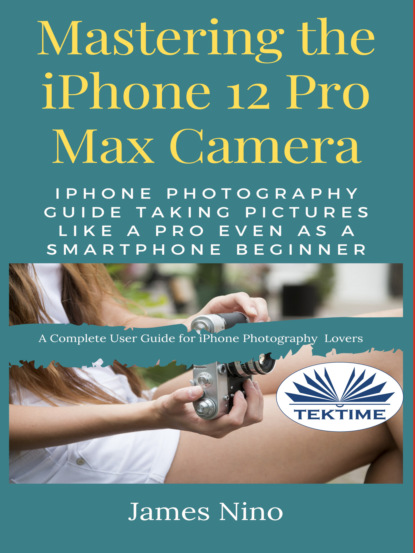




 Рейтинг:
0
Рейтинг:
0